
Download I/Q Waveforms into a Vector Signal Generator
RF vector signal generators (VSG) use dual arbitrary waveform generators (AWG) to generate baseband I (in-phase) and Q (quadrature) waveform signals. Dual AWGs control the playback sequence of waveform segments that reside in the memory in the internal baseband generator. Similar to digital audio file formats such as WAV, MP3, and AAC, you need an audio codec to decode raw audio data in order for the player to convert the data into an analog signal. You need download utilities to automatically convert waveforms into the file format required by the baseband generator.
In the blog post “Understanding Baseband Waveform Data and Structure for Vector Signal Generators” you learned about the structure and format of waveform files. In this post, you will learn about several methods for downloading waveform segments into a VSG. Let’s start with the types of signal generator memory.
Signal Generator Memory
A VSG has two types of memory – volatile memory (VM) and non-volatile memory (NVM).
The VM requires continuous power to retain stored data. When the power is off, stored data in VM is lost quickly. The baseband generator plays the waveform files from the VM, so it is commonly referred to as waveform memory. Rebooting the signal generator deletes the files in the VM.
In contrast to VM, NVM can retrieve stored data even after the power cycled through. The storage media can be an internal hard drive or a USB drive. Remember to copy the waveform files to NVM so that you do not need to regenerate the waveforms from an external computer. Whenever you download waveform files to memory, you need to be aware of your signal generator’s remaining memory.
Download Waveform Data
Waveforms must reside in the signal generator’s VM (also known as waveform memory) before you play, edit, or include them in a sequence. There are three ways to download waveform files to the Keysight signal generator’s VM: By file transfer protocol (FTP), programmatically, or through Keysight waveform download tools.
Load Waveform Files from NVM
If the waveform files are in the signal generator’s non-volatile memory (NVM), you can load the waveform files directly from NVM to volatile memory (VM) through the signal generator’s user interface or send commands via a programming environment.
Using FTP
You can use FTP to transfer waveform files. There are three ways to transfer files:
- Use the Microsoft Internet Explorer FTP feature
- Use the PC’s or UNIX command window
- Use the signal generator’s internal web server
As mentioned in a previous post, there are two types of waveform files – segment and sequence. Sequence files are in volatile memory (VM) in the “SEQ” folder. A waveform segment consists of the file header, marker data, and I/Q waveform data. These data files are located in the “HEADER”, “MARKERS”, and “WAVEFORM” folders, accordingly. Make sure you place waveform files in the right folders. The “SECUREWAVE” directory is not an actual storage directory, but rather a portal for the encryption and decryption process. Figure 1 shows the file folder map for the Keysight VSG.
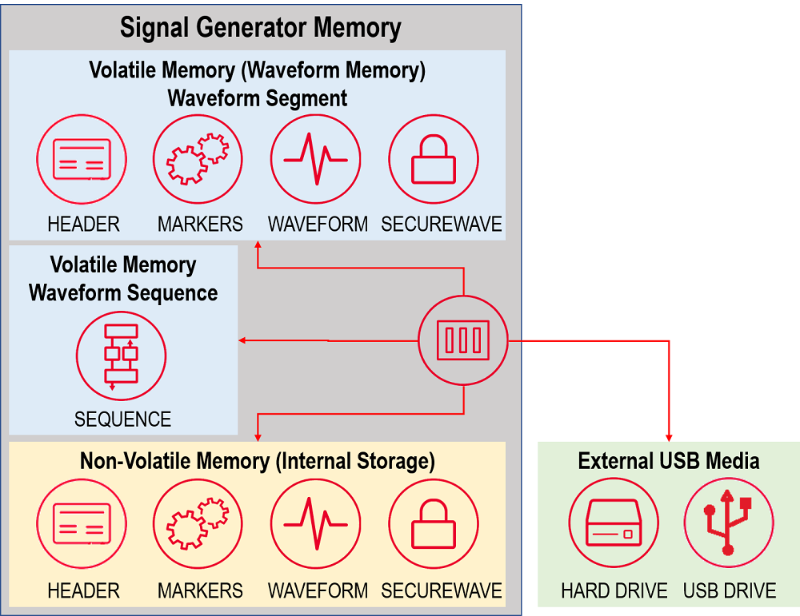
Figure 1. File structure map for the Keysight MXG signal generator
Keysight Waveform Download Tools
Keysight provides download utilities to simplify downloading waveforms into the signal generator by automatically converting waveforms into the file format required by the baseband generator.
Keysight Waveform Download Assistant
The Download Assistant software is a free software utility that enables you to download your custom I/Q data into the baseband generator of any VSG and use a single MATLAB command to play it back. In addition, you can send SCPI commands to control your signal generators from the Matlab command line.
Keysight BenchVue Software
Keysight BenchVue is a PC-based software. You can quickly configure the most commonly used measurements and setups for multiple instruments, including signal generators as shown in the left of Figure 2. Select the folder of waveform files and download them to the signal generator. In addition, BenchVue includes an easy-to-use test flow to control instruments automatically as shown in the right of Figure 2.
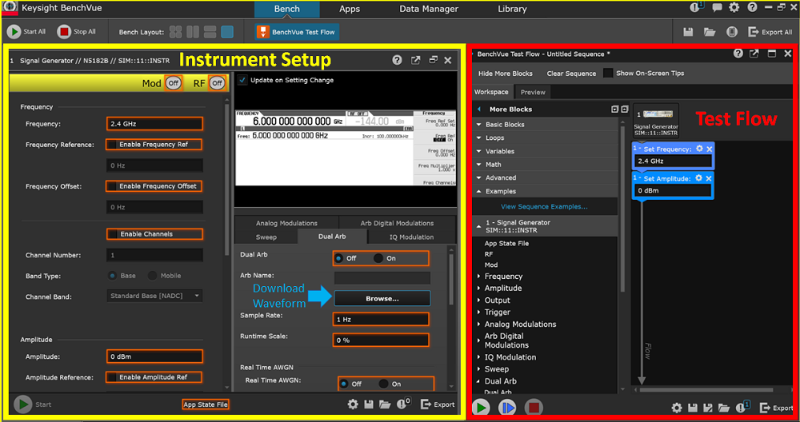
Figure 2. Keysight BenchVue user interface for signal generators
Keysight N7622B Signal Studio for Toolkit
N7622B Signal Studio for Toolkit is a free software utility for Keysight VSGs that downloads and plays back custom I/Q waveforms. The toolkit can translate the I/Q waveforms created in common development environments, such as Matlab and C++, into the proper file format for the target baseband generator. Once the I/Q waveforms are translated, you can download and playback the waveforms.
In addition, the toolkit also supports Microsoft .NET and COM application programming interfaces (API). These APIs enable you to develop your own custom user interface.
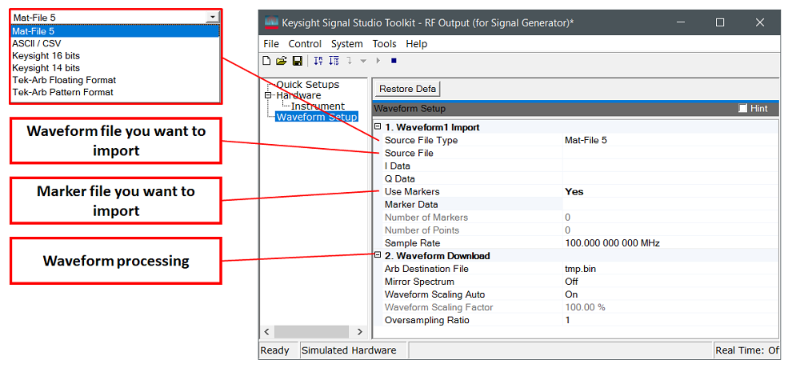
Figure 3. User interface for the N7622B Signal Studio for Toolkit
Keysight Signal Studio Software – Application-Specific
Keysight Signal Studio is signal creation software that runs on PCs and enables you to generate application-specific test signals at baseband, RF, and microwave frequencies. A fast and streamlined user interface features tree-style navigation and graphical, parameterized signal configuration.
In addition to signal creation and download, Signal Studio provides interactive control of your signal generation through direct hardware connection with a variety of Keysight instruments. It also offers Application Protocol Interfaces (APIs) so you can develop your own custom user interface.
The waveform files created by Signal Studio are encrypted. To generate and download waveforms with the Signal Studio software, you must install a valid license on your PC. An instrument-embedded license is also available for offline playback of exported waveforms.
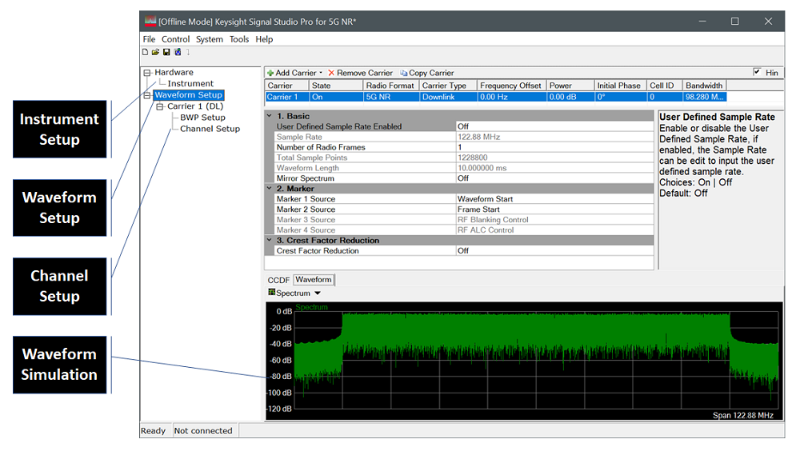
Figure 4. Simplify signal creation with Signal Studio software
Programming Environment
You can use various programming environments to create and download the waveform data to the baseband generator. Programming environments include:
- Simulation software: Matlab, Keysight SystemVue, and so forth
- Advanced programming languages: C++, VB, VEE, MS Visual Studio.Net, Labview, and so forth
You can use either the instrument’s Standard Commands for Programmable Instruments (SCPI), tools’ APIs, or FTP command to download waveform files to the baseband generators. Be sure to download the files to the right folders.
Summary
The dual AWG is a flexible way to generate complex baseband waveforms. However, you need to understand the hardware structure and requirements for waveform data so that you can generate correct waveforms. Keysight offers several methods to help you download waveforms to the signal generators.
To learn about the best practices for optimizing your signal generator, down the latest white papers.
For more information about Keysight signal generators, visit www.keysight.com/find/sg.