
Battery and Cell Testing with a Bench Electronic Load
Runtime is a critical factor for consumer acceptance of a portable product. Energy-dense Li-ion batteries are very popular as they can provide a long runtime without adding additional bulk to a mobile product. Many Li-ion batteries have an overly optimistic rating for capacity Plus, capacity changes based on the amount of current drawn with high currents negatively impact capacity. To accurately determine a device’s runtime, it is important to test a set of batteries using the device’s requirement for current. Figure 1 shows the discharge of a 1350 mAh battery using a constant 200 mA load. The measured capacity is just over 1000 mAh.
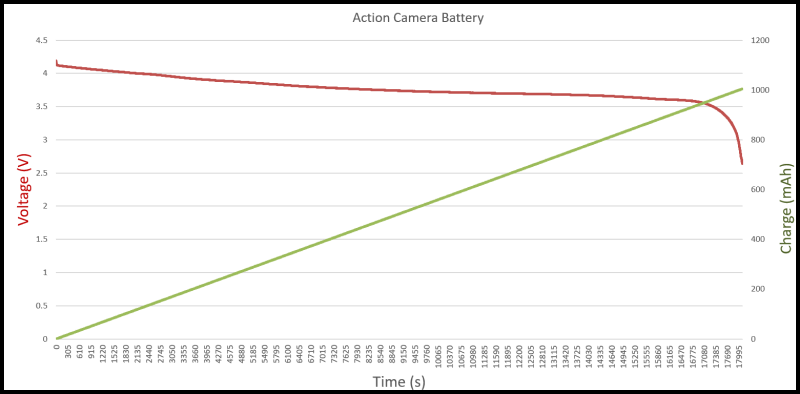
Figure 1. Capacity test for a 1350 mAh battery
The Keysight EL34143A bench electronic load can test batteries of various sizes on your bench. The bench load has three ranges to characterize batteries from tens of milliamps to 60 A accurately. It can draw static or dynamic currents, and the built-in data logger can measure voltage and current over time. Storing the data logger results on a USB stick makes it easy to import and chart the results in Excel. A PC can automate tests using the built-in LAN or USB port.
Automating tests allow adding battery-specific measurements along with adding a cut-off voltage. A cut-off voltage stops discharging and data logging. Allowing the battery to only operate above its cut-off voltage will avoid damaging the battery. Attached is an example Excel spreadsheet with Microsoft’s Visual Basic for Applications (VBA) program.
The VBA program communicates with the electronic load using Keysight’s VISA IO library. Keysight’s IO library suite includes Keysight’s Connection Expert along with the VISA libraries. The connection experts will search each of the PCs’ interfaces and find the electronic load and its address.
Download Connection Expert for free as part of the IO Library Suite.
To use the sample program, you will update the fields highlighted in the red box of Figure 2.
- Cut and paste the VISA address from Connection Expert.
- Enter the constant current to draw from the battery.
- Update the cut-off voltage.
Start the program by using the controls highlighted in the orange box.
- Click the open connection button.
- Initiate the measurement block to log the battery’s discharge.
- Click the close connection button after completing all measurements to free up resources.
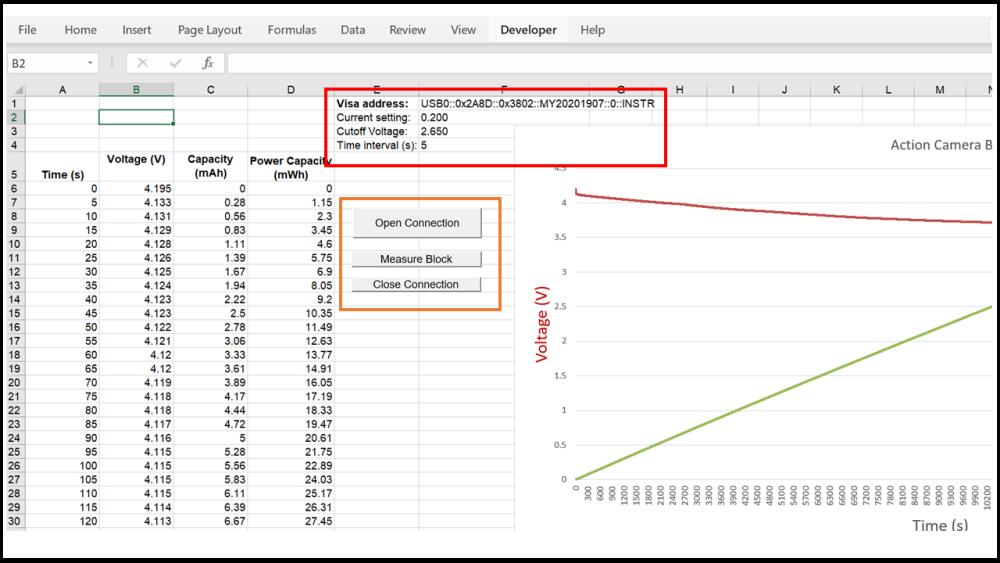
Figure 2. Sample program to measure battery capacity
Battery capacity tests require significant amounts of time. For example, a 1000 mAh battery loaded with 200 mA will take five hours to discharge. A five-hour test is common to determine the maximum capacity as pulling more current can decrease the capacity. The program will track the capacity in mAh and the power capacity in Wh.
You can use the Excel average function to determine the battery’s average voltage during its run down. The average voltage should be close to the nominal voltage printed on the battery. Also, if you know the amount of current a device uses, adding its requirement for current allows the program to test the battery and determine its actual runtime.
The Excel timer function tracts the time between readings. The timer function keeps track of the elapsed time after midnight. The sample program will not function correctly if it runs at midnight as the timer will reach its maximum value for the day and start at zero for the next day. One fix is to track the date function along with the timer function.
Figure 1 is an example of the Li-ion battery’s discharge which ran for just over five hours (05:01:25), has a capacity of 1005 mAh and 3784 mWh.