
Three Tips for Getting More from Your Function Generator
Advances in software, microprocessors, and display technology have expanded the capabilities of modern function generators. The latest function generator can produce a variety of signals, including common waveforms, arbitrary waveforms, and sophisticated modulated waveforms. Keysight’s Trueform technology has better signal integrity, reduced jitter, and lower distortion compare to direct digital synthesis (DDS), giving you more flexibility to test your devices.
This blog post will help you take advantage of the features of your function / arbitrary waveform generator so you can get your job done more quickly
Tip 1: Use a Function / Arbitrary Waveform Generator to Generate Pulse
Engineers typically use pulse generators to create pulses for characterizing digital devices. A pulse generator is well-suited for applications that require fast transition times, high accuracy, or frequencies higher than 50 MHz. However, if your application does not require the performance of a dedicated pulse generator, you can use a function generator to create pulses using the following three techniques:
- Vary the duty cycle of a square wave. Most function generators allow you to create pulses by varying the duty cycle of a square wave, typically between 20 and 80 percent. You can achieve higher or lower duty cycles using burst mode, which lets you output a single cycle (pulse) of a square wave and then wait a specified period before sending the next pulse. Figure 1 shows pulse waveform parameters.
- Use an arbitrary waveform. You can create a variety of custom pulses and patterns using the arbitrary waveform capabilities of a function / arbitrary waveform generator to define the desired shape and parameters. While this is not the easiest approach, it offers a lot of flexibility (limited only by memory depth).
- Use pulse mode. Keysight’s 33500B / 33600A Series of True form function / arbitrary waveform generators have built-in pulse capability, making it easy to create pulses. Simply specify the main parameters of a pulse: period, pulse width, and edge time (rise / fall time). The function generators specify the pulse in almost the same way as a dedicated pulse generator, which describes pulse width as the time from the leading edge to the beginning of the falling edge. Because it uses this definition, you can set the rise and fall times independently without affecting the time between the leading edge and the beginning of the falling edge. The 33500B / 33600A function generators also allow you to vary the edge time without affecting the pulse width by using the same edge time for both rise and fall times.
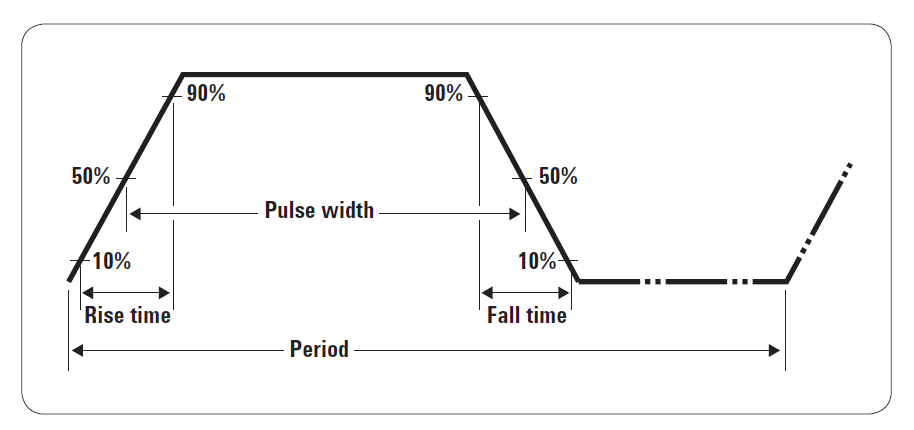
Tip 2: Use a Function / Arbitrary Waveform Generator to Create PWM Waveforms
Pulse-width modulation (PWM) offers a simple way for digital control logic to emulate analog control in devices such as light dimmers, electric motors, and automotive engine controllers. To help test this type of control circuit, many function generators can produce a variety of PWM signals.
You can use a couple of techniques to create a variety of PWM signals with a function generator. The simplest starting point is a square wave, which is the foundation of every PWM signal. A duty cycle of 50 percent is equivalent to a steady-state control signal at half power. Most function generators allow you to vary the duty cycle from 20 to 80 percent, which may allow some basic troubleshooting of a device that’s controlled by a PWM signal.
The 33500B / 33600A function generators can quickly access all the PWM parameters (frequency, amplitude, and deviation), making it easy to modify and experiment with a waveform. You can use an internal or external waveform as the modulation source. For example, testing the venturi in an automobile engine requires a PWM signal. Modulating a triangle wave will open and close the venturi gently (see Figure 2). With a few front-panel commands, you can configure the 33500B / 33600A function generators to emulate the engine control circuit that drives the venturi.
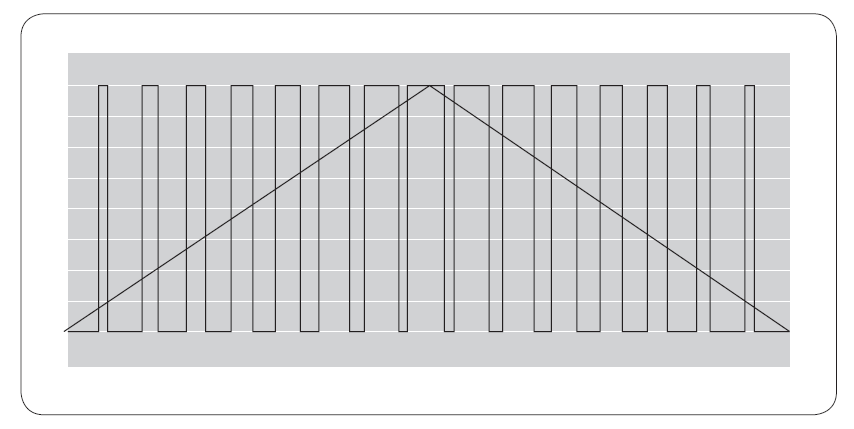
Tip 3: Use a Function / Arbitrary Waveform Generator to Create a Pseudorandom Binary Sequence Signal
Pseudorandom binary sequence (PRBS) signals are instrumental in digital communication testing. They measure the bit error rate in which a transmitter generates the sequences and then evaluates the errors as they arrive at the receiver.
The 33500B / 33600A waveform generators are versatile. They can generate basic waveforms such as sine, square, triangle, ramp, pulse, and arbitrary waveforms. They also create noise, modulated, and PRBS signals.
Figure 3 shows an example of a PRBS bitstream signal generated by a function generator with variable settings. The settings are bit rate, amplitude, transition edge time, and the type of PRBS data or polynomial function number.
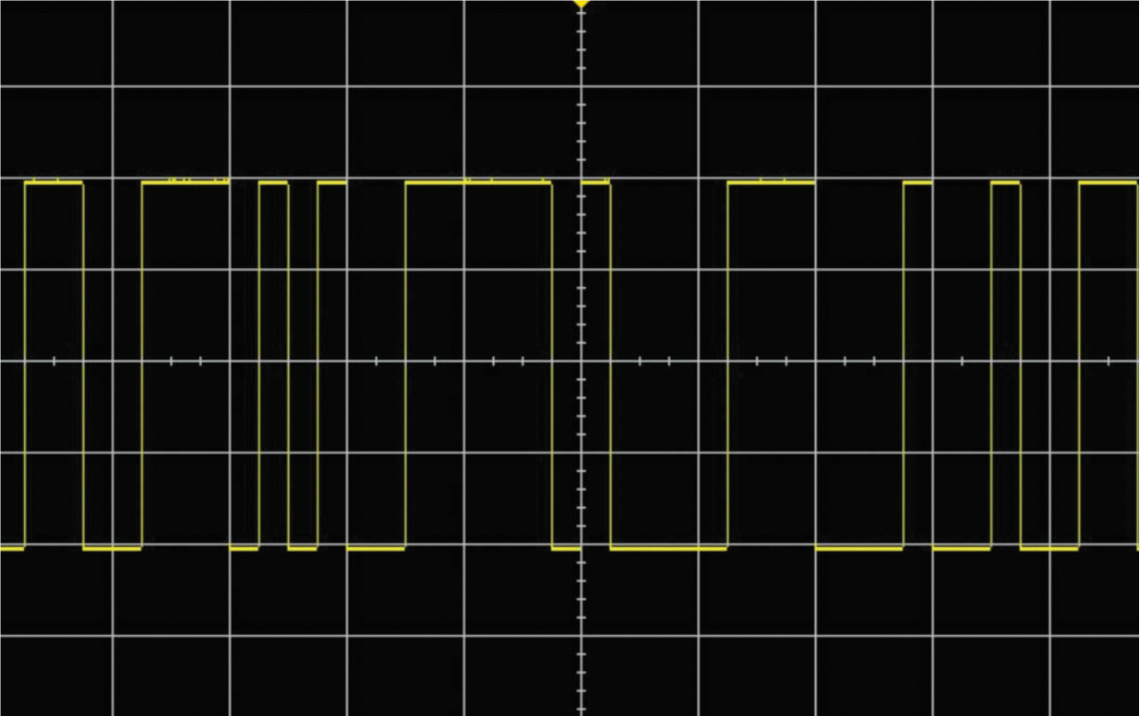
The PRBS data, or polynomial function numbers, lets you choose your pseudorandom sequence. The higher the polynomial number, the longer the maximum length of the binary sequence.
The signals comply with ITU Telecommunication Standardization Sector (ITU-T) recommendations, which are common in digital transmission testing.
Summary
Function generators offer the flexibility to create pulses ranging from simple modified square waves to arbitrary waveforms. Not all function generators are the same.
The use of PWM will continue to grow as the functionality becomes more prevalent in microcontrollers and development tools make it easier to use. Having a good understanding of PWM will make it easier to incorporate it into your designs. And when you are working on a PWM design, a function generator can be a useful tool for creating waveforms. Based on your needs for creating PWM signals, you can select a function generator that has the functionality you need. Keysight’s 33500B / 33600A Series of Trueform waveform generators are a good example of built-in PWM function.
The 33500B / 33600A waveform generators are versatile. They can generate PRBS signals and help qualify digital transmission systems. By sending a near-random bitstream through a digital network, you can simulate many conditions to look for weaknesses in your digital transmission system.
To learn more on Keysight’s True form waveform and function generators, go to: http://www.keysight.com/find/function-generators