
Advanced Triggering and Fast Measurement Throughput with a Multimeter
Advanced Triggering
Traditional DMMs gives you essential triggering functions. They typically make measurements right after you configure and execute the measurement using the immediate auto-trigger, perform a single trigger measurement, or trigger from an external source via an external trigger port. High-performance digital multimeters (DMMs) like the Keysight 34465A and 34470A have additional advanced modes. The advanced modes provide a combination of trigger settings, delay times, number of samples per trigger, and pre-trigger settings to give you concise data (Figure 1).
You can set a level trigger that begins to make measurements when the desired level is reached by using the DMM’s advanced trigger modes. You can also set a trigger delay to wait for a defined time after the trigger event before initiating measurements. Another useful setting defines the number of samples after receiving a trigger. The setting ensures a number of continuous measurements after the trigger event, rather than just a single reading per trigger.
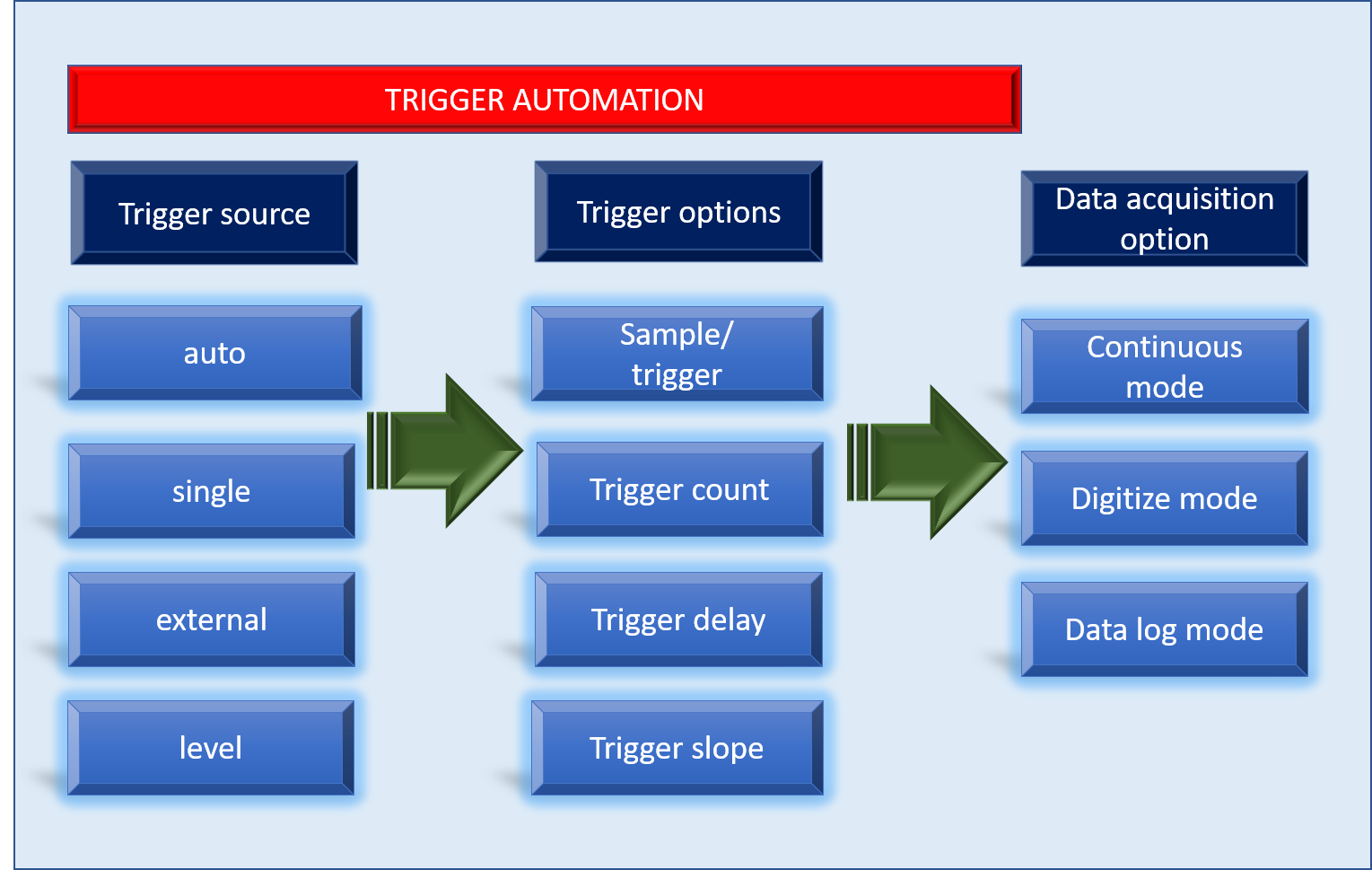
Figure 1. DMMs feature advanced trigger modes — 34465A/34470A
Triggering improves throughput by acting as an alternative to inserting delays when you take measurements. Triggers allow you to start measurements, based on the detection of a trigger source. Trigger sources include continuous, level triggers based on the signal crossing a certain threshold; or exhibiting triggers, which have a positive/negative slope. You can program a trigger delay and capture multiple sample periods in most advanced DMMs. The results are digitized values returned over the remote interface or displayed as a trend chart on the DMM’s screen.
Triggering automation is essential for measuring transient responses from the device under test (DUT). For example, if you want to measure the response time of a sensor, the use of trigger automation is essential.
Most signals you are measuring are changing rapidly, thousands or millions of times per second. Advanced triggering makes it possible to capture a signal at precisely the right position so you can quickly analyze the data. This process provides repeatable and accurate measurements.
Fast Measurement Throughput
Measurement speed is important in manufacturing, design validation, or R&D environment. Speed is a significant factor in determining the measurement throughput to reduce your test time. A reduction in test time translates to lower costs and a short product development schedule. There are a variety of ways to reduce DMM measurement times to improve overall test throughput. Of course, test time improvements sometimes require compromises in other areas. However, knowing the trade-offs in throughput improvements and identifying what is important in your specific test situation will help you determine your requirements. A few ways to reduce test time include configuring setting time, aperture and auto-zero.
Auto-zero: Accuracy versus test time
Auto-zero is a DMM feature — it prevents offset voltages present on the multimeter’s input circuitry from affecting the measurement. Auto-zero helps you to improve accuracy. Offset voltages can occur over lengths of time or if temperature changes occur between measurements. When the default auto-zero is enabled, the DMM internally disconnects the input signal after each measurement and takes a zero reading. The multimeter subtracts the zero reading from the previous reading to eliminate the offsets of the amplifier and integration stages inside the DMM. However, If auto-zero is disabled, the multimeter takes one zero reading and subtracts it from all the subsequent measurements.
The DMM will take a new zero reading each time the function, range, or integration time changes. The measurement time increases because of the extra zero reading. These offsets are initially removed during calibration, but the offsets can drift slightly with a change in temperature. If your measurements are taken in an environment with a stable temperature, or if there are several measurements taken in a short period, the improvements in throughput by turning auto-zero off will far outweigh any slight compromise in accuracy.
Reduce the number of changes
Changing functions or measurement ranges also requires extra time in most DMMs. Try to avoid multiple measurement changes and group your measurements to minimize function and range changes to reduce the test time. Changing DMM functions requires reconfiguration of the hardware and the retrieval of different calibration constants.
Auto range variations
A DMM that auto ranges is helpful when you are uncertain of the returned measurement values. The auto range time can sometimes contribute to additional test time to determine which range to use for each measurement, but not always. The time to auto range varies with the DMM’s design. DMMs using flash A/D converters and parallel gain amplifiers can reduce test times by using auto-ranging since the time to change ranges is zero. In these cases, the time to issue a range change command from a host computer and parse the command in the instrument will be slower. Manual ranging of integrating DMMs is still the fastest way to take a measurement. Manual ranging also allows you to keep the DMM on a fixed range, which eliminates unwanted zero measurements and prevents the mechanical attenuator from needlessly actuating. Note that the I/O speed and range command parse time for the Keysight Truevolt DMM is significantly faster than the auto range algorithm.
Integration time versus noise
The integration time is the amount of time an instrument’s analog-to-digital (A/D) converter samples the input signal for measurement. The integration time directly affects measurement resolution and measurement speed. The most significant benefit to choosing a longer integration time is that it eliminates unwanted noise from contributing to your measurement, especially AC mainline voltage noise. However, longer integration times increase your measurement times.
AC setting and setting time
Some instruments use automatic filters for input signals. These filters require a specific settling time before making a measurement. When making AC measurements, be sure to select the appropriate AC filter setting to match the signal you are measuring. Select the bandwidth setting to include the lowest frequency you expect to encounter.
Table 1. Setting times for AC filter selection using the Keysight 34460A/61A/65A/70A DMMs
Conclusion
Using the DMM’s advanced trigger modes, you can set a level trigger that will start making measurements when it reaches the desired level. The advanced triggering option makes it possible to capture a signal at precisely the right position to save you excessive test time to increase throughput.
Here is a checklist for better throughput:
- If appropriate, turn auto zero off
- Minimize function and range changes
- Group similar measurement functions together (DCV, DC ohms, and ACV).
- Use fixed ranges instead of auto range, if appropriate.
- Shorten integration time with consideration for noise rejection, resolution, and accuracy.
- Select AC filter setting to match the signal when making AC measurements.
From more information about Keysight’s Truevolt DMMs, please go to https://www.keysight.com/us/en/products/digital-multimeters-dmm.html